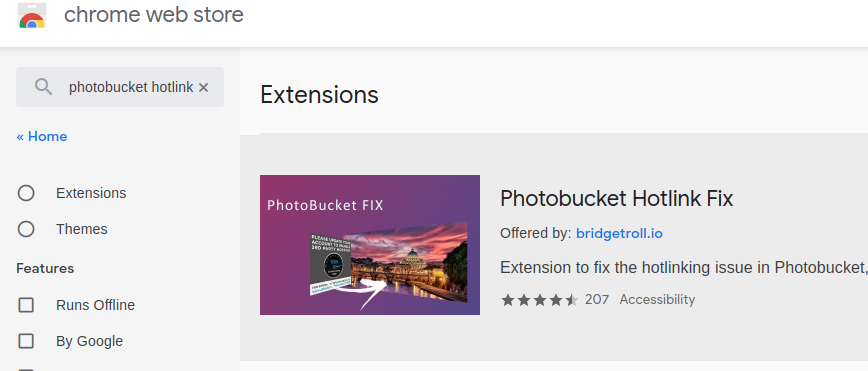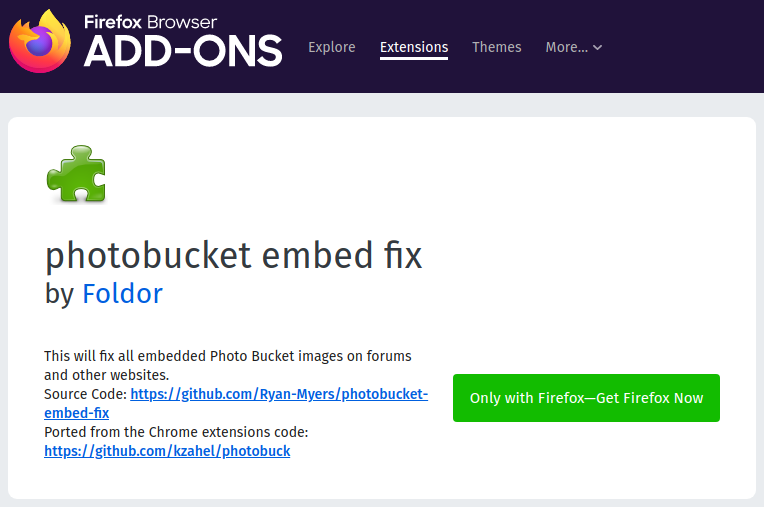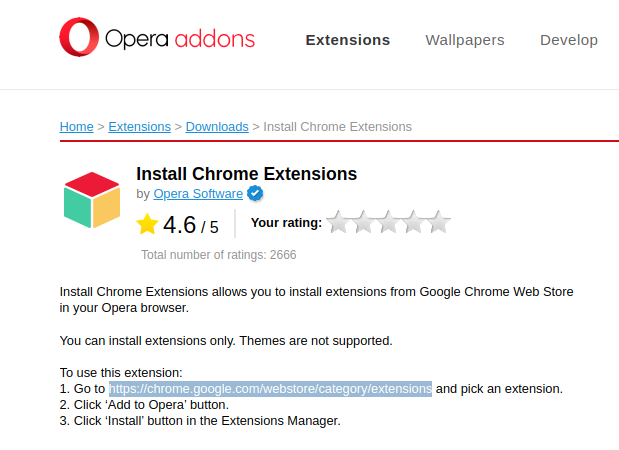MAC's renix guide.
Posted: 08 Mar 2020 10:44 pm
The expertly written guide on renix units which is at the following link:
viewtopic.php?f=39&t=9046
has its pictures blurred and watermarked by the image host (Photobucket).
If you look on the web, there is a hack that allow's you to get the original, unadulterated pictures.
For this thread, I have put them in my photobucket account (which is still active):
https://s88.photobucket.com/user/bogbasic/library/mac
from where you can download your own copies. Well, I was just being lazy, here they are:

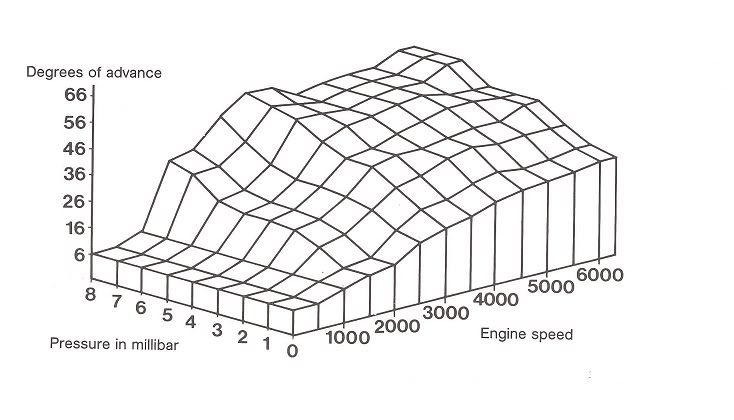
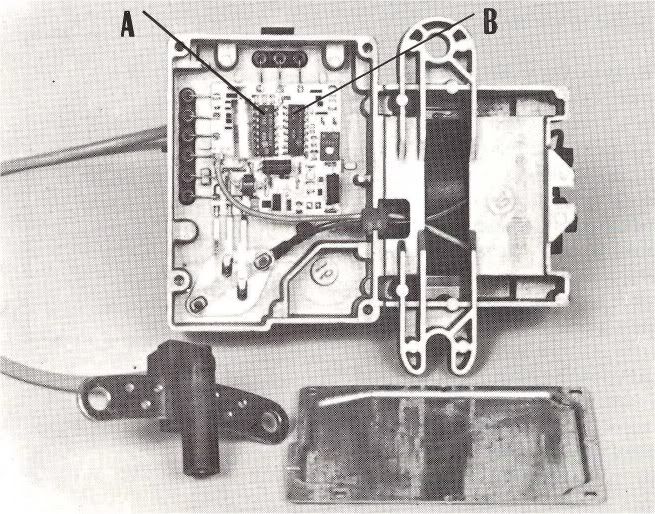
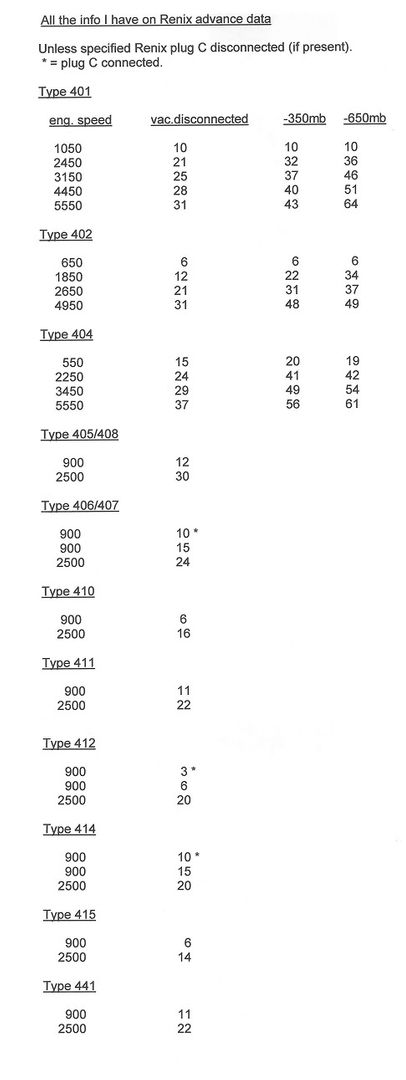
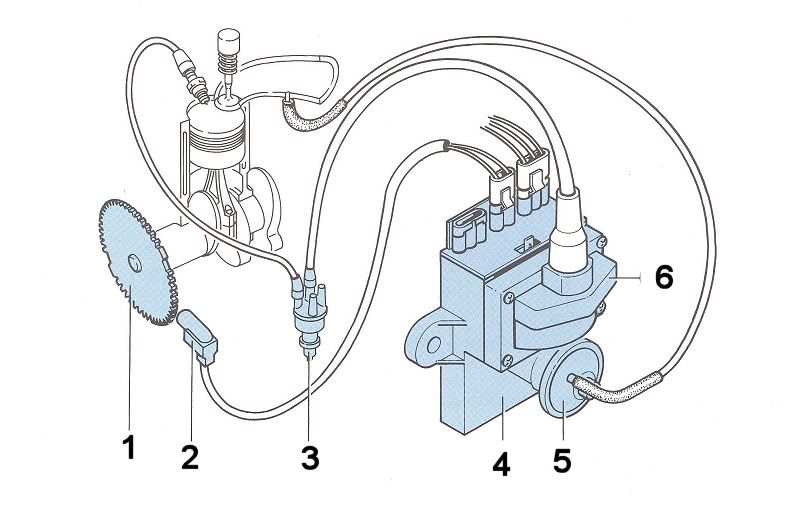

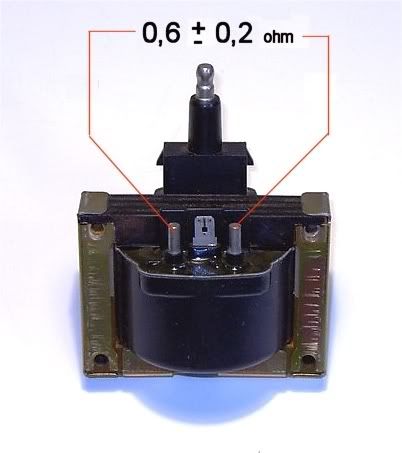

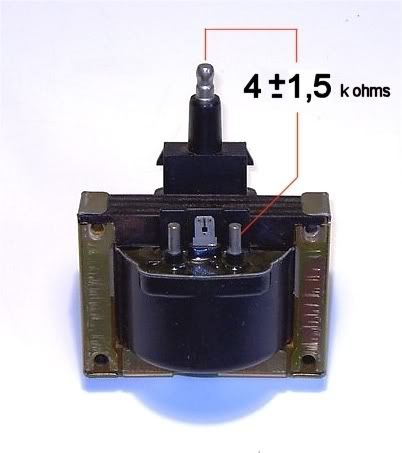
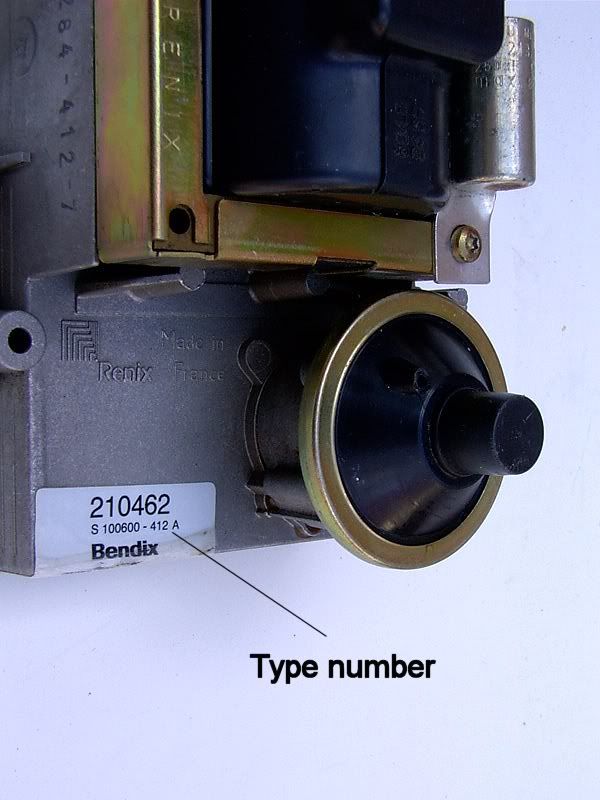
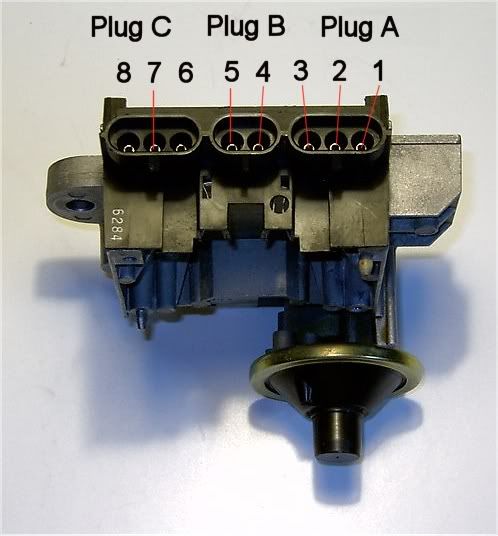
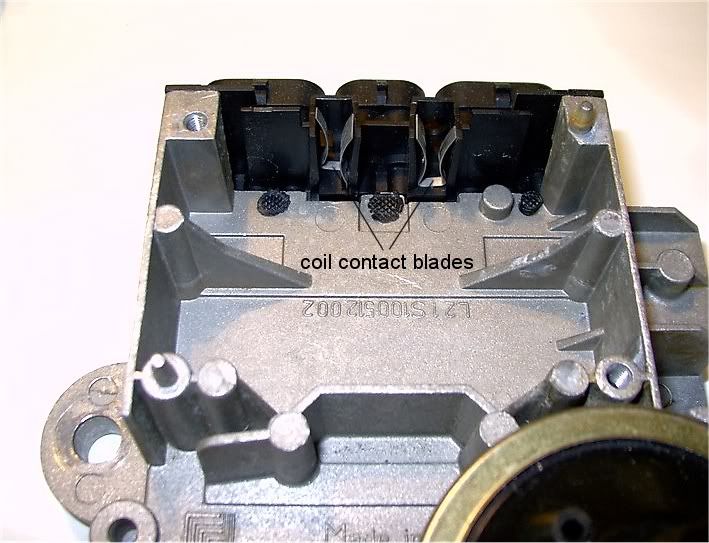
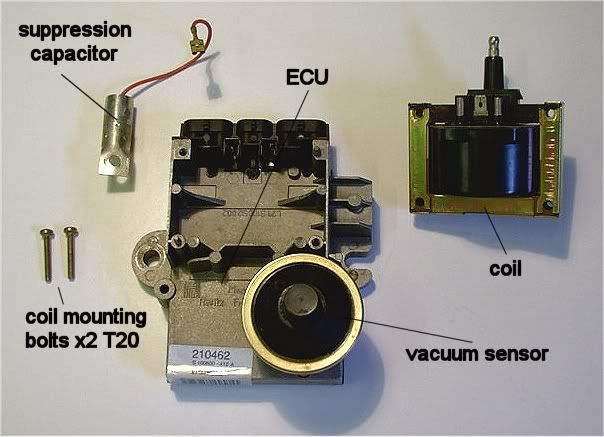
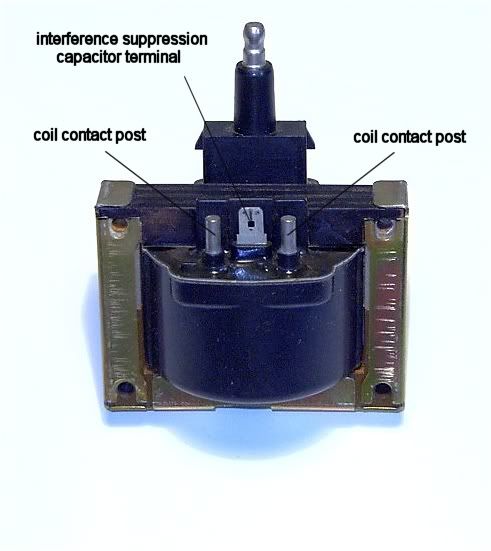

I might try to get them in the right order one day ;-0
viewtopic.php?f=39&t=9046
has its pictures blurred and watermarked by the image host (Photobucket).
If you look on the web, there is a hack that allow's you to get the original, unadulterated pictures.
For this thread, I have put them in my photobucket account (which is still active):
https://s88.photobucket.com/user/bogbasic/library/mac
from where you can download your own copies. Well, I was just being lazy, here they are:

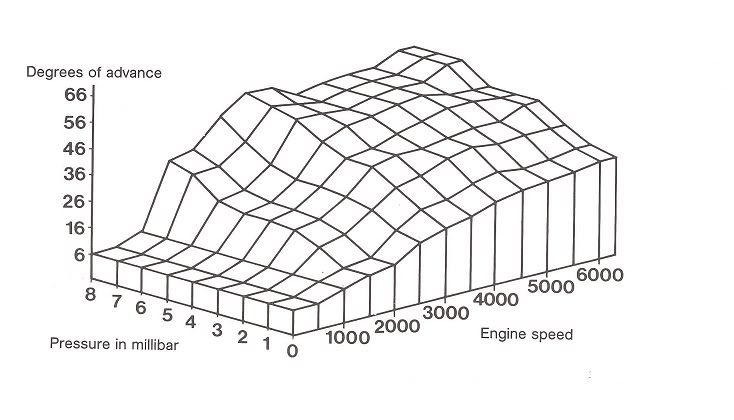
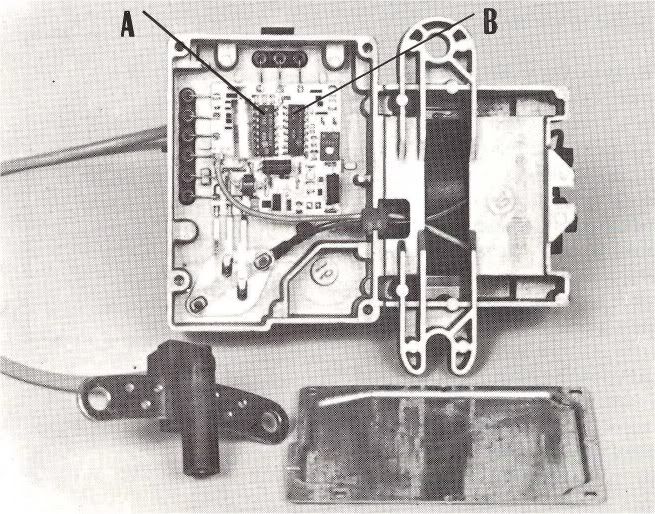
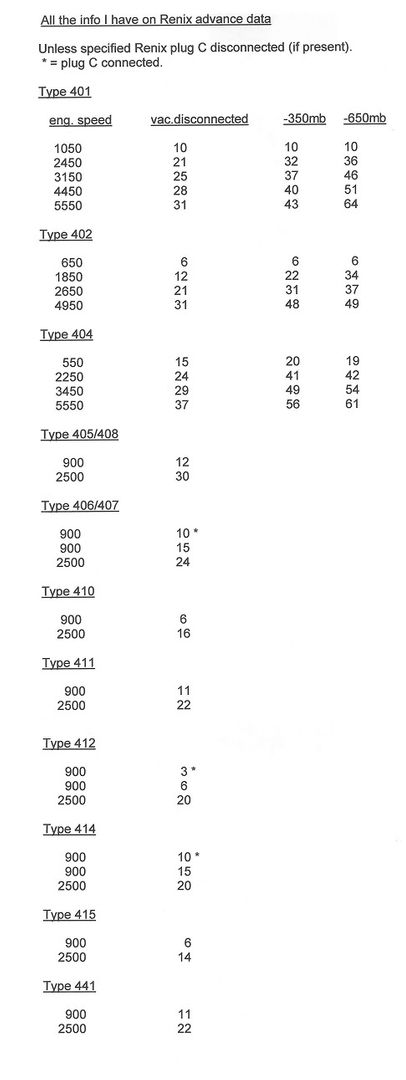
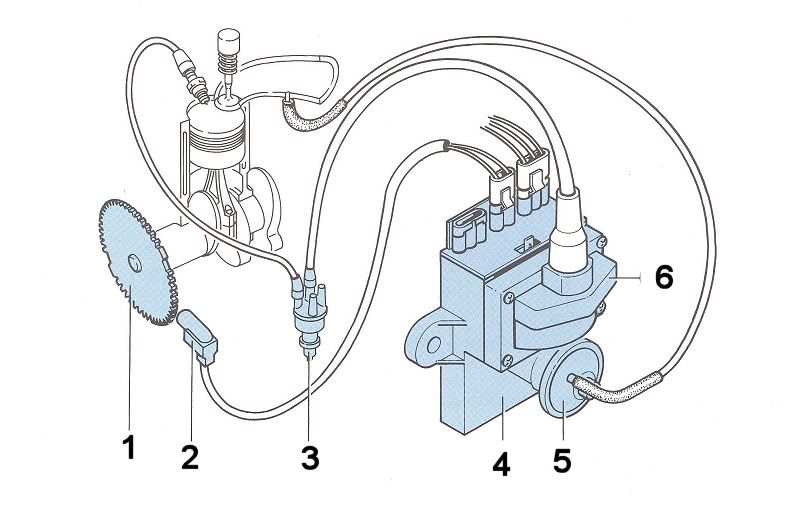

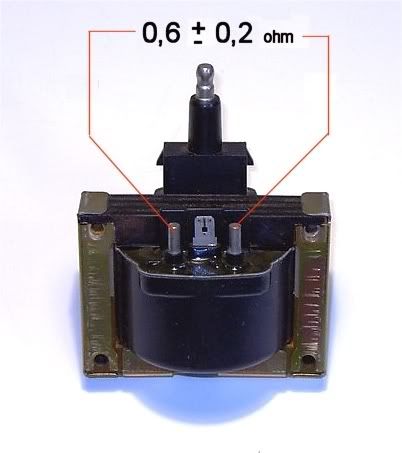

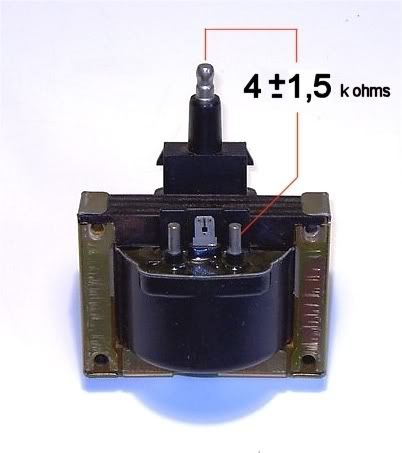
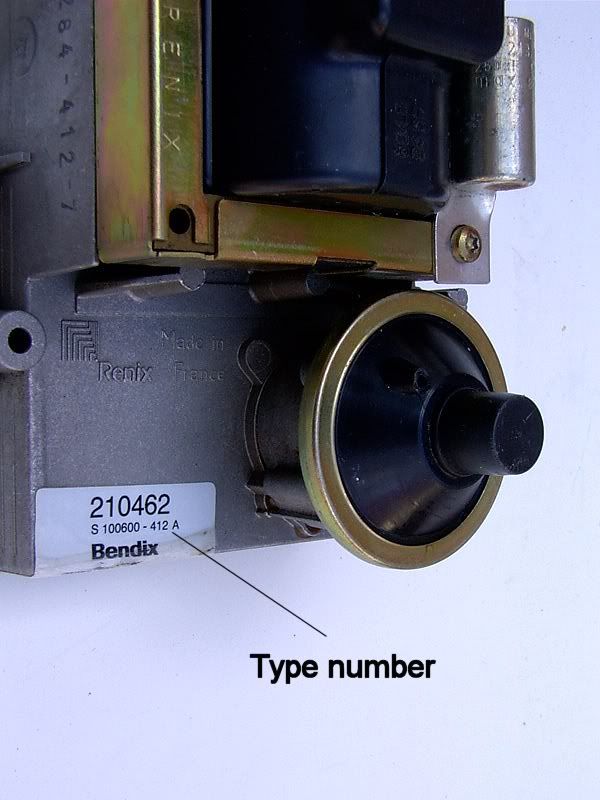
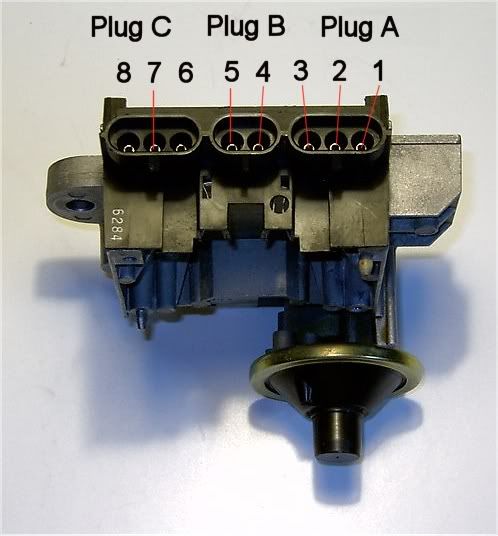
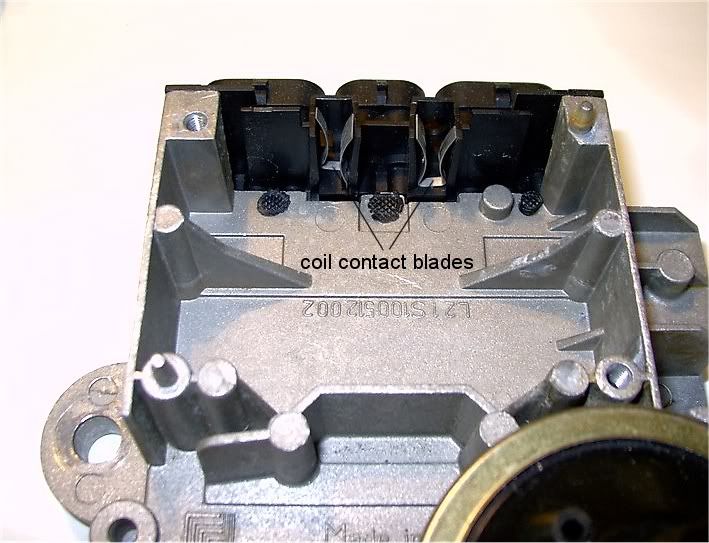
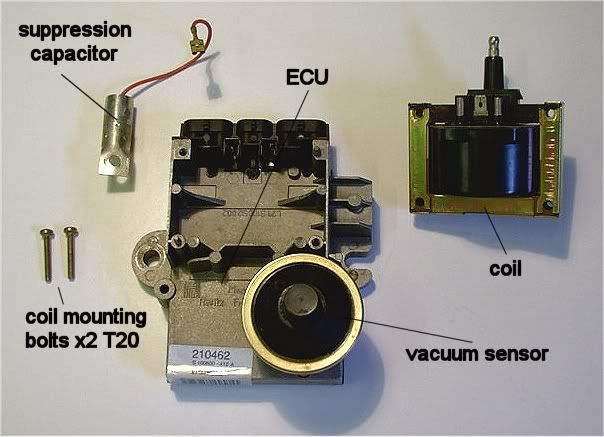
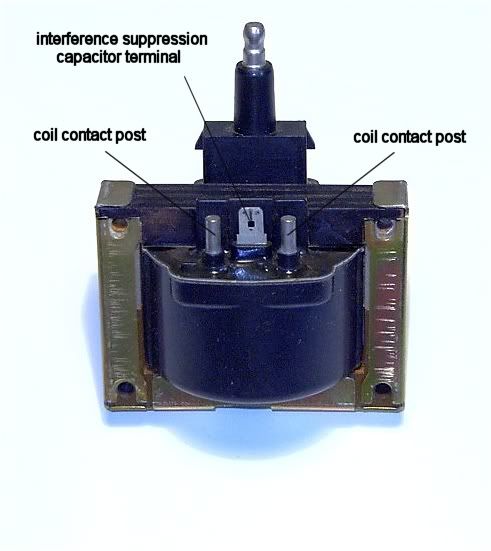

I might try to get them in the right order one day ;-0